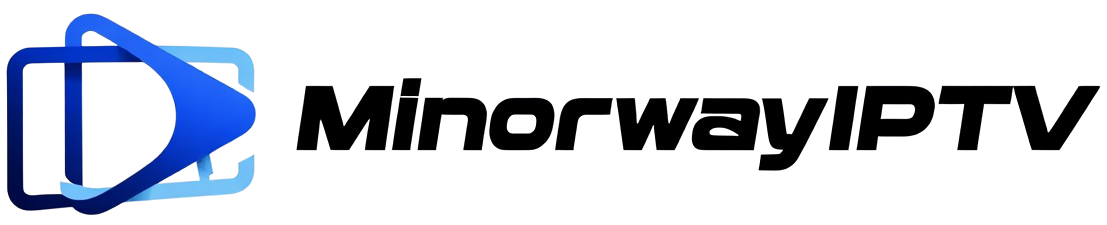How to Install IPTV on Samsung and LG Smart TVs (2025 Guide)
Looking to install IPTV on your Samsung or LG Smart TV? This updated 2025 guide covers the 5 easiest and most reliable methods to stream IPTV on both platforms. With built-in app support, Smart TVs make it simple to enjoy live TV, movies, and sports — especially when using a top-rated provider like KroozTV.
 5 Ways to Install IPTV on Samsung Smart TVs
5 Ways to Install IPTV on Samsung Smart TVs
1. IPTV Smarters Player (via Tizen Store)
- Open the Samsung Smart Hub
- Search for “IPTV Smarters Player”
- Install and launch the app
- Choose “Login with Xtream Codes API”
- Enter your KroozTV server URL, username, and password
2. Smart IPTV (SIPTV)
- Install from Samsung App Store or manually sideload
- Launch and note MAC address
- Visit siptv.app/mylist/ to upload your M3U link from KroozTV
- Restart app to load full playlist and EPG
3. OTT Navigator IPTV
- Sideload APK to Samsung via USB or Smart Hub developer mode
- Login with M3U or Xtream API from KroozTV
- Customize UI and channel sorting
4.STBEmu on Samsung Smart TV
1.  Enable Developer Mode (on Tizen-based Samsung TVs)
Enable Developer Mode (on Tizen-based Samsung TVs)
-
Go to Settings > Smart Hub > Apps.
-
Enter PIN code (default is
0000). -
Enable Developer Mode.
-
Enter your PC’s IP address and restart the TV.
2.  Install Tizen Studio on Your PC
Install Tizen Studio on Your PC
-
Download Tizen Studio from https://developer.tizen.org.
-
Install with:
-
Tizen SDK tools
-
Samsung Certificate Manager
-
3.  Create Samsung Certificate
Create Samsung Certificate
-
Open Tizen Studio > Certificate Manager.
-
Create a new Samsung certificate for app signing.
4.  Get the STBEmu Tizen App
Get the STBEmu Tizen App
-
STBEmu is not officially made for Tizen, so you’ll need a web-compatible .wgt file (or package your own using the Android version as a webview).
-
Alternatively: use an IPTV web player launcher or IPTV Smarters Player Tizen (available unofficially in .wgt format).
Most users install IPTV Smarters Player or similar, as STBEmu is primarily Android-based.
5.  Sideload the App to Your Samsung TV
Sideload the App to Your Samsung TV
-
Connect TV and PC to same network.
-
Open Tizen Studio > Device Manager > Connect your TV (using IP).
-
Deploy the
.wgtfile:-
Right-click your project > Run As > Tizen Web Application.
-
6.  Open the App on TV
Open the App on TV
-
Go to Apps.
-
You should see your sideloaded IPTV app.
-
Open it and configure your IPTV portal URL (MAG setup).
 STBEmu IPTV Configuration Example
STBEmu IPTV Configuration Example
Once the app is installed:
-
Open STBEmu.
-
Choose “Configure”.
-
Set:
-
MAC address (starts with
00:1A:79...) -
Portal URL:
http://your-iptv-server.com/c
-
-
5. IPTV via External Android Device (Firestick/Android TV Box)
- Connect a Firestick or Android box to HDMI
- Install IPTV apps like TiviMate or IPTV Smarters Pro
 5 Ways to Install IPTV on LG Smart TVs
5 Ways to Install IPTV on LG Smart TVs
1. IPTV Smarters Pro (LG Content Store)
- Open LG Content Store
- Install IPTV Smarters Pro
- Login with Xtream Codes credentials from KroozTV
2. SS IPTV
- Install from LG App Store
- Open to get connection code
- Visit ss-iptv.com to upload KroozTV M3U
3. WebOS Browser Portal
1.  Enable Developer Mode (on Tizen-based Samsung TVs)
Enable Developer Mode (on Tizen-based Samsung TVs)
-
Go to Settings > Smart Hub > Apps.
-
Enter PIN code (default is
0000). -
Enable Developer Mode.
-
Enter your PC’s IP address and restart the TV.
2.  Install Tizen Studio on Your PC
Install Tizen Studio on Your PC
-
Download Tizen Studio from https://developer.tizen.org.
-
Install with:
-
Tizen SDK tools
-
Samsung Certificate Manager
-
3.  Create Samsung Certificate
Create Samsung Certificate
-
Open Tizen Studio > Certificate Manager.
-
Create a new Samsung certificate for app signing.
4.  Get the STBEmu Tizen App
Get the STBEmu Tizen App
-
STBEmu is not officially made for Tizen, so you’ll need a web-compatible .wgt file (or package your own using the Android version as a webview).
-
Alternatively: use an IPTV web player launcher or IPTV Smarters Player Tizen (available unofficially in .wgt format).
Most users install IPTV Smarters Player or similar, as STBEmu is primarily Android-based.
5.  Sideload the App to Your Samsung TV
Sideload the App to Your Samsung TV
-
Connect TV and PC to same network.
-
Open Tizen Studio > Device Manager > Connect your TV (using IP).
-
Deploy the
.wgtfile:-
Right-click your project > Run As > Tizen Web Application.
-
6.  Open the App on TV
Open the App on TV
-
Go to Apps.
-
You should see your sideloaded IPTV app.
-
Open it and configure your IPTV portal URL (MAG setup).
 STBEmu IPTV Configuration Example
STBEmu IPTV Configuration Example
Once the app is installed:
-
Open STBEmu.
-
Choose “Configure”.
-
Set:
-
MAC address (starts with
00:1A:79...) -
Portal URL:
http://your-iptv-server.com/c
-
4. Smart IPTV via USB or App Store
- Install Smart IPTV from LG store
- Upload playlist using MAC at siptv.app/mylist/
5. Use Plex with IPTV Plugin
- Install Plex on LG
- Configure m3u plugin on Plex Media Server
- Stream via Plex client on your TV