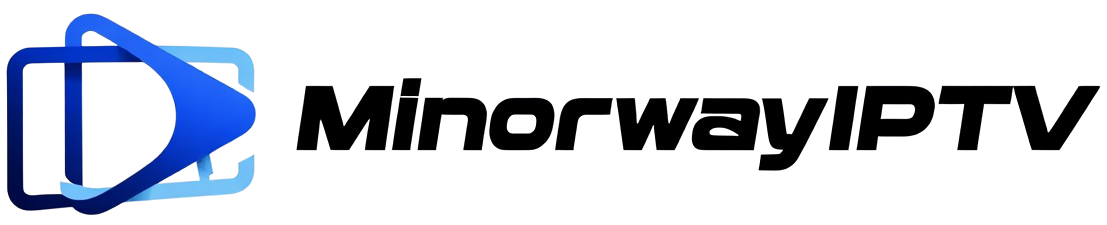How to Install IPTV on Windows 11 in 2025 (Full Guide)
If you want to stream premium IPTV content like live sports, movies, and international channels directly from your Windows 11 PC or laptop, you’re in the right place. This guide shows you five fully working methods to install IPTV on Windows 11, all 100% compatible with minorwayiptv — the leading IPTV provider in North America.
Whether you prefer lightweight tools like VLC, powerful dashboards like IPTV Smarters, or modern apps like OttPlayer, this guide walks you through step-by-step. We’ll also compare features and give expert tips for a flawless streaming experience.
 Why Use Windows 11 for IPTV?
Why Use Windows 11 for IPTV?
- Multitask while streaming
- Use pro-grade apps like VLC or Kodi
- Cast to other screens or use VPNs easily
- Store playlists locally and backup your IPTV configs
- Seamlessly integrate your minorwayiptv subscription
 Method 1: Install IPTV Smarters Pro for Windows
Method 1: Install IPTV Smarters Pro for Windows
- Visit the official IPTV Smarters download page
- Choose the Windows version and install it
- Open the app and select Login with Xtream Codes API
- Enter your minorwayiptv credentials (Server, Username, Password)
- Hit “Add User” and enjoy IPTV
 Method 2: Watch with VLC Media Player (M3U Method)
Method 2: Watch with VLC Media Player (M3U Method)
- Download and install VLC
- Click Media → Open Network Stream
- Paste your KroozTV M3U link
- Click Play
 Method 3: Use MyIPTV Player (Windows Store)
Method 3: Use MyIPTV Player (Windows Store)
- Install MyIPTV Player from Microsoft Store
- Go to Settings → Add New Playlist and EPG Source
- Paste your minorwayiptv
- Go to Live TV tab to begin streaming
 Method 4: Kodi with PVR IPTV Simple Client
Method 4: Kodi with PVR IPTV Simple Client
- Install Kodi
- Go to Add-ons → PVR Clients → PVR IPTV Simple Client
- Enter your minorwayiptv M3U and EPG
- Start watching from the TV tab
 Method 5: OttPlayer (Modern & Clean Interface)
Method 5: OttPlayer (Modern & Clean Interface)
- Sign up at OttPlayer
- Upload your minorwayiptv M3U into the dashboard
- Download the Windows app and log in
- Start streaming!
 Expert Tips
Expert Tips
- Use 5GHz WiFi or Ethernet for stability
- Install VPNs like NordVPN to bypass restrictions
- Keep devices updated
 Quick Comparison
Quick Comparison
| Method | Best For | EPG Support | Ease |
|---|---|---|---|
| IPTV Smarters | Full dashboard UI |  |
    |
| VLC | Simple playback |  |
   |
| MyIPTV | Native Windows UI |  |
    |
| Kodi | Custom setups |  |
   |
| OttPlayer | Cloud UI |  |
    |
 Final Thoughts
Final Thoughts
With these five methods, your Windows 11 device becomes the ultimate IPTV hub. Enjoy full EPG, HD quality, and flexible streaming by integrating minorwayiptv — with 24/7 sports, entertainment, and more.