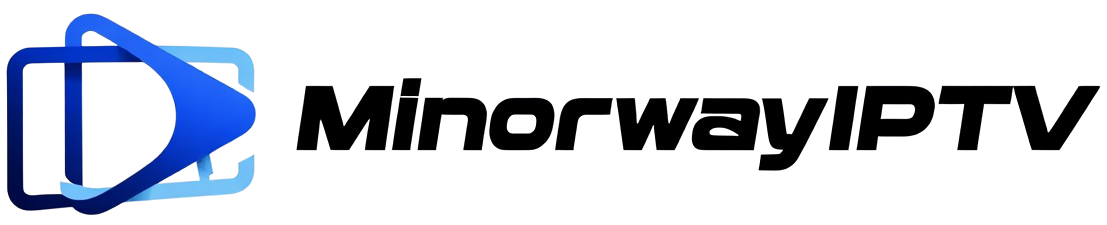IPTV app for Android TV – How to Install Krooz TV Easy Player on Android TV

If you’re looking for a seamless way to enjoy your favorite media content on Android TV, Krooz TV Easy Player is a fantastic option for those looking for the best IPTV app for Android TV. This app not only enhances your media streaming experience but also stands out as one of the best IPTV apps for Android TV.. With its user-friendly interface and extensive compatibility, it’s an ideal choice for streamers. Follow this simple guide to install Krooz TV Easy Player, the best IPTV app for Android TV, and unlock a seamless streaming experience. on your Android TV.
Step-by-Step Installation Guide for the best IPTV app for Android TV
Step 1: Prepare Your Android TV
- Enable Unknown Sources:
- Navigate to your Android TV’s Settings.
- Select Security & Restrictions or Device Preferences.
- Enable the option for Unknown Sources to allow the installation of third-party apps.
- Ensure Stable Internet Connection:
- Connect your Android TV to a reliable Wi-Fi network for uninterrupted downloading and installation.
Step 2: Download the Krooz TV Easy Player APK
-
- Access the APK Download Link:
- Open your Android TV’s web browser.
- Visit http://aftv.news/163585.
- Download the APK File:
- Click on the provided download link.
- Wait for the download to complete. The APK file will be saved in your TV’s Downloads folder.
- Access the APK Download Link:
Step 3: Install the APK for the best iptv app for android Tv
- Locate the Downloaded APK:
-
-
-
- Use a file manager app on your Android TV to navigate to the Downloads folder.
- Start Installation:
- Select the downloaded APK file.
- Confirm installation when prompted.
- Follow On-Screen Instructions:
- Grant any necessary permissions.
- Wait for the installation to finish.
-
-
Step 4: Launch Krooz TV Easy Player
- Open the App:
- Go to the Apps section on your Android TV.
- Locate and launch Krooz TV Easy Player.
- Configure Settings:
- Login and Follow the app’s setup instructions to customize your preferences.
- Start Streaming:
- Enjoy your favorite content with Krooz TV Easy Player!
Tips for a Smooth Installation of the Best IPTV App for Android TV
- Use a USB Drive: If downloading directly to the TV isn’t feasible, download the APK on a computer and transfer it to the TV using a USB drive.
- Update Regularly: Keep the app updated to enjoy the latest features and improvements.
- Use a VPN: For enhanced privacy and unrestricted streaming, consider using a VPN service.
Supported Android Smart TVs for the Best IPTV App for Android TV
minorwayiptv TV Easy Player is compatible with a wide range of Android Smart TVs, including:
- Sony Bravia Android TVs
- Samsung Android TVs
- LG Smart TVs (with Android OS)
- TCL Android TVs
- Hisense Android TVs
- Sharp Android TVs
- Xiaomi Mi TVs
- Philips Android TVs
- Panasonic Android TVs
Any Android Tv is basically supported.