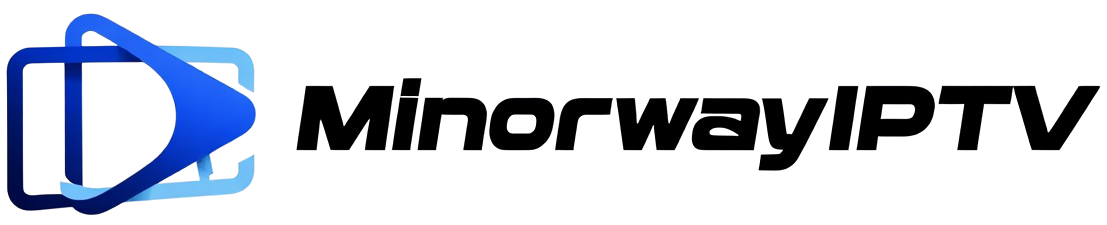Iptv app iphone – How to Install Krooz TV Service on iOS Devices

Enjoy seamless streaming with Krooz TV on your iOS devices. By using the Purple Playlist Player app, you can access Krooz TV easily and enjoy high-quality IPTV services. Follow this step-by-step guide to set up Krooz TV on your iPhone, iPad, or any other iOS device. If you’re looking for the best IPTV app iPhone options, this guide will help you explore them.
Step-by-Step Installation Guide
Step 1: Download the Purple Playlist Player App
- Open the App Store:
- Unlock your iOS device and launch the App Store.
- Search for the App:
- In the search bar, type Purple Playlist Player or visit the Purple Playlist Player App directly.
- Download the App:
- Tap on the Get button and authenticate the download with your Apple ID or Face/Touch ID.
- Wait for Installation:
- The app will automatically install on your device.
Step 2: Set Up Krooz TV in the App
- Launch the App:
- Find and open the Purple Playlist Player on your home screen.
- Choose Login with Code:
- On the login screen, select the option to Login with Code.
- Enter the Code:
- Use this access code:
Z7VJSQ.
- Use this access code:
- Enter Your Credentials:
- Log in with your Krooz TV username and password.
- Start Streaming:
- Once logged in, you’re ready to enjoy one of the best IPTV app iPhone experiences.
Other IOS IPTV Apps Compatible with minorwayiptv
Krooz TV works with several other apps for iOS, giving you flexibility. Here are some popular alternatives:
Download any of these apps and log in using your minorwayiptv username and password. This ensures Krooz TV works on your preferred IPTV app iPhone.